Voting is one of the most powerful ways to make your voice heard, and in Florida, ensuring you’re registered to vote is the first step. Whether you’re a new resident, a first-time voter, or just want to double-check your status, the Florida voter registration lookup process is straightforward. This guide will walk you through why it matters, how to check your status, and what to do if you need to register or update your information. Let’s dive into everything you need to know to stay election-ready in the Sunshine State.
Table of Contents
Why Checking Your Voter Registration Matters
Before you can cast a ballot in Florida, you need to be registered, and confirming your status is key. Voter registration ensures you’re eligible to vote in local, state, and federal elections. It’s not just about being able to vote—it’s about making sure your information is up to date, especially if you’ve moved, changed your name, or switched political parties. Florida has strict deadlines for voter registration, typically 29 days before an election, so checking early avoids last-minute stress. Plus, with the state’s large population and active political scene, ensuring your registration is correct helps election officials keep things running smoothly.
If you’re not registered or your details are outdated, you could be turned away at the polls. Checking your status takes just a few minutes and gives you peace of mind that you’re ready to vote when election day arrives.
How to Check Your Voter Registration in Florida
Florida makes it easy to check your voter registration status online. The Florida Division of Elections website is your go-to resource. Here’s how to do it:
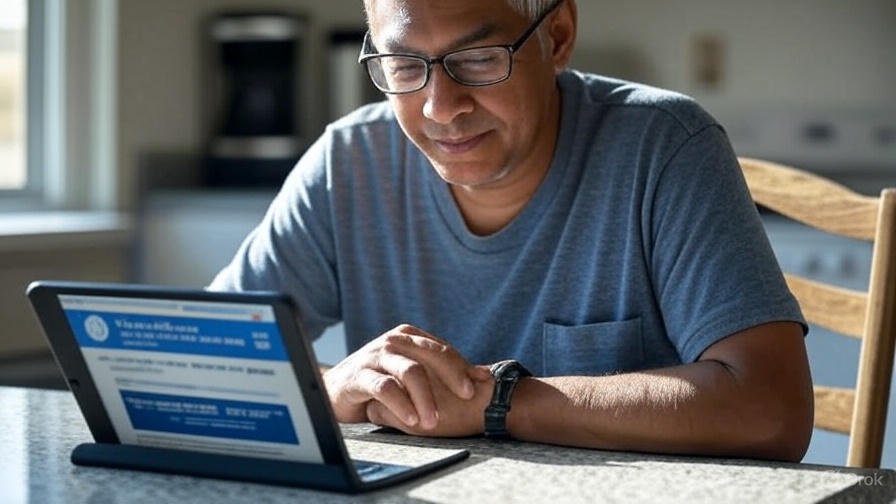
- Visit the Official Website: Head to the Florida Division of Elections website (www.registertovoteflorida.gov). Look for the “Voter Information Lookup” tool.
- Enter Your Details: You’ll need to provide your first and last name, date of birth, and possibly your Florida driver’s license number or the last four digits of your Social Security number.
- Review Your Status: The system will display your registration status, including your voter ID number, party affiliation, and polling place.
If you prefer, you can also contact your county’s Supervisor of Elections office directly. Each county has its own office, and they can verify your status over the phone or in person. For example, Miami-Dade and Broward counties have dedicated websites and hotlines for voter inquiries. Keep in mind that online lookup is the fastest option, and it’s available 24/7.
What to Do If You’re Not Registered
If you check your status and find you’re not registered, don’t worry—registering is simple. You can register online, by mail, or in person. Here’s a quick rundown:
- Online: Use the Florida Online Voter Registration System at www.registertovoteflorida.gov. You’ll need a Florida driver’s license or state ID.
- By Mail: Download a voter registration form from the Division of Elections website, fill it out, and mail it to your county’s Supervisor of Elections office.
- In Person: Visit your local Supervisor of Elections office, driver’s license office, or certain public assistance agencies to register.
To be eligible, you must be a U.S. citizen, a Florida resident, and at least 18 years old (16-year-olds can pre-register). You cannot register if you’re a convicted felon without restored voting rights or deemed mentally incapacitated regarding voting. Once registered, you’ll receive a voter information card in the mail, which confirms your registration and provides polling place details.
Updating Your Voter Information
Life changes, and so might your voter registration details. If you’ve moved to a new county, changed your name, or want to switch party affiliations, you need to update your registration. The process is similar to registering for the first time. You can update online through the same voter registration portal or submit an updated form by mail or in person. Be sure to update your information before the registration deadline for the next election.
If you’ve moved within the same county, you can often update your address at the polls on election day, but it’s better to handle this in advance to avoid delays. Double-check your voter information card or use the lookup tool to confirm everything is current.
Tips for a Smooth Voting Experience
Once you’ve confirmed or updated your registration, here are a few tips to make voting in Florida hassle-free:
- Know Your Polling Place: Your voter information card or the lookup tool will tell you where to vote. Polling places can change, so verify before election day.
- Bring ID: Florida requires a photo ID with a signature, like a driver’s license or passport, at the polls.
- Check Election Dates: Florida holds primary and general elections, plus special elections. Mark your calendar and register early.
- Consider Vote-by-Mail: You can request a mail-in ballot through your Supervisor of Elections office if you prefer not to vote in person.
- Stay Informed: Follow your county’s Supervisor of Elections on social media or check their website for updates on deadlines and voting procedures.
By staying proactive, you’ll avoid surprises and ensure your vote counts. Florida’s voter lookup system is designed to make this process user-friendly, so take advantage of it.
In conclusion, checking your voter registration status in Florida is a quick but crucial step to participating in elections. Whether you’re confirming your status, registering for the first time, or updating your details, the tools are at your fingertips. Take a moment to visit the Florida Division of Elections website or contact your local Supervisor of Elections to ensure you’re ready to vote. Your voice matters, and a few minutes of effort can make a big difference in shaping your community and beyond.